Editor's review
This is a video file converter and converts FLV files to other well-known formats.
This is a good tool to feed your video consumption habit. This utility helps convert the shared videos available on YouTube and similar sites to other formats. How that helps is you can download the video and convert to a format playable on one of your favorite devices. There are many portable devices available these days that can play video. You can then carry these converted clips and play them anywhere for your pleasure. Many of these popular formats that can be handled include AMV, ASF, DivX, AVI, Flash H264, FLV, SWF, H.264 AVI, H.264/MPEG-4 AVC, M4V MPEG-4, MKV, MOV, MPEG-1, MPEG-2, MPEG-4, MTV, VOB, WMV, XviD, DV, DVD, Super VCD, VCD, WebM, HD video, etc. Audio formats that can be handled include AAC, AC3, AIFF, AU, AMR, FLAC, M4A, MKA, MP2, MP3, OGG, WAV, WMA, etc. That just about covers most formats you normally come across.
This converter lets you convert one file into multiple formats in one conversion cycle. The length of these tracks produced can be trimmed as necessary. You can then convert just this segment of the audio/video file. Clips can be merged to make a larger track. The video display area could be cropped to fit the display area of the device you want to play the clip on. Several parameters can be controlled during conversion for desired viewing quality. These include brightness, contrast, saturation, hue and volume. De-interlacing of video files is also possible through this tool. Preferred audio track and sub-title track could be picked at conversion time. Watermarking is available. This is an easy to use tool and is a very good product.


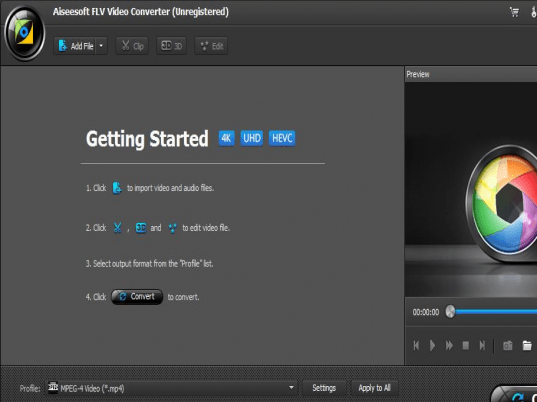
User comments